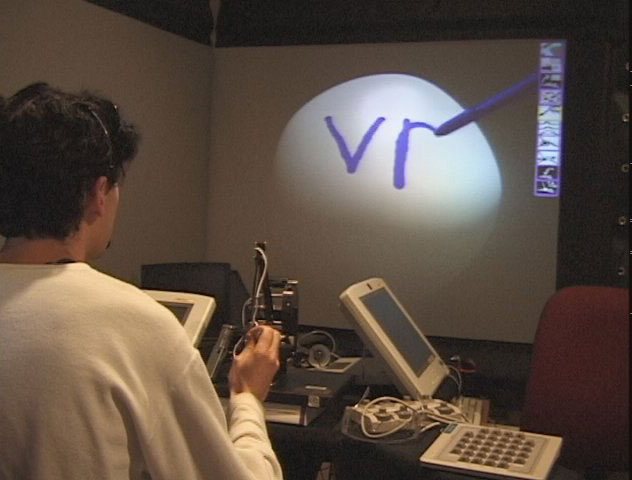
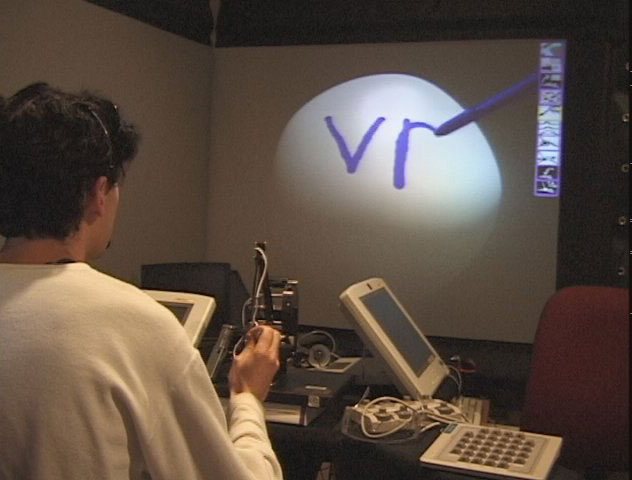
We present an intuitive 3D interface for interactively editing and painting a polygonal mesh using a force feedback device. An artist or a designer can use the system to create and refine a three-dimensional multiresolution polygonal mesh. Its appearance can be further enhanced by directly painting onto its surface. By coupling innovative haptic technology with visual feedback, this system allows users to naturally create complex forms and patterns.

Rooster by Stephen A. Ehmann
Easy, simple, and fast model creation remains a challenging problem for building virtual environments. An ideal modeling package for VR systems should allow the users to create a basic model, edit it with finer details, and further enhance its appearance by painting colors and textures with relative ease and flexibility -- all via an intuitive and simple user interface. There are numerous commercial modeling systems available for computer animation, CAD/CAM, and VR applications. It is also possible to scan in a model of an existing object or a prototype sculptured by an artist using (semi-)automatic digitizing systems.
One of the limitations of existing commercial modeling systems is the lack of direct model interaction by using typical 2D input and output devices offered by current desktop computing environments. The resulting high learning curves deter many artists from freely expressing their creativity, due to the difficulty in translating conceptual designs into digital form.
In the last few years, 3D input and output devices have been gaining importance. Haptic devices have been used as a virtual reality interface to simulated environments. The capability of "force feedback", introduced in systems like the nanoManipulator and the Pit offers direct interaction with virtual environments via the sense of touch.
Very recently, a modeling system called FreeForm was introduced by SensAble Technologies Incorporated. It is probably the first 3D digital modeling tool that allows artists and designers to express their creativity with 3D touch. This system brings together the "sculpting" metaphors and the electronic modeling flexibility that make the sculpting of "digital clay" possible. The software package provides numerous features and works in a direct and obvious manner. However, the FreeForm modeling system uses an internal volumetric representation and associated techniques, so it appears rather difficult and time-consuming to create fine details and sharp features on models using this system. Furthermore, the system requires a representation conversion from its volumetric data structure to a desired surface representation.
Our system, inTouch, can be used as a geometric modeler, where the user may load a simple primitive such as a triangle mesh approximation of a sphere and deform it to create an interesting model. Or, it can be used as a finishing system in conjunction with an existing modeling package by creating sharp features and finer details, as well as painting color and textures directly onto the model's surface. Alternatively, it can be used as a natural and intuitive editing and painting tool to modify and refine a model scanned by a model digitizer. It complements existing techniques and modeling software. The system has the following characteristics.
There is a 2D menu drawn over the edge of the projected 3D scene which contains the model being edited and the PHANTOM probe. The user can effectively interact with the 3D scene and the 2D menu without ever having to let go of the stylus.
In addition to file I/O, the user can position, orient, and scale the models with various 3D techniques. For shape deformation, the interface allows the user to pick the desired edit level and type of probe constraint. Actual deformations occur by pressing and releasing the button when in contact with the model surface. The most recent mesh edit or brush stroke can be undone by simply double clicking the stylus button when not in contact with the surface.
For 3D painting, the user can interactively choose the color, saturation, and luminance of the brush stroke as well as its radius and falloff by naturally dragging in a 2D canvas. The haptic stylus inputs the 3D location of the virtual editing tool and paint brush controlled by the user. It is drawn in the 3D scene as a sphere of radius equal to the effective radius of the virtual brush and colored the same color as the paint being applied. The radius is increased relative to the force exerted by the user on the haptic stylus as in real painting. A snapshot of the main screen of the user interface is shown below:
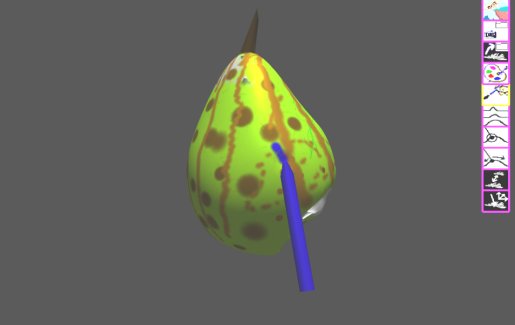
Pear by Gentaro Hirota
Although we have not performed an extensive user study, several novice users with little experience in using modeling or painting systems have been able to use this system to generate interesting painted models with little training. Various models created and painted by inTouch are shown here.

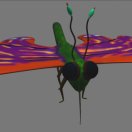

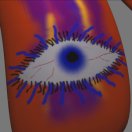

Above are several views of young Silvia, a 78,846 triangle model painted with inTouch. The original model is shown in the top left. Painting and model by Arthur D. Gregory. The models shown below were created and painted entirely with inTouch. All of these started out as a white 20,480 triangle icosahedron with five subdivision levels.

Fox by Sarah Hoff

Garl by Arthur D. Gregory

Seal by Susan M. Fisher
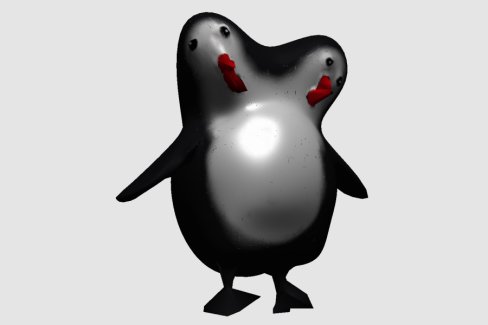
Levin and Stan the Penguin by Arthur D. Gregory
Copyright 1999. Personal use of this material is permitted. However, permission to reprint/republish this material for advertising or promotional purposes or for creating new collective works for resale or redistribution to servers or lists, or to reuse any copyrighted component of this work in other works must be obtained from the project leader.
This material is presented to ensure timely dissemination of scholarly and technical work. Copyright and all rights therein are retained by authors or by other copyright holders. All persons copying this information are expected to adhere to the terms and constraints invoked by each author's copyright. In most cases, these works may not be reposted without the explicit permission of the copyright holder.